Epson L130 Adjustment Program Download
₹0.00
Ask Coupon Code
- Epson L130 Adjustment Program Download
- WhatsApp Support:
- Epson L130 Resetter Download
- Reset Waste Ink Pad Counter.
- Reset Tool Multi PC – (L130)
- Instant Download & Lifetime Working.
Description
Epson L130 adjustment program download
Epson L130 All In One Multi PC Resetter Download And Reset Waste Ink Pad Counter.
How to Reset:
- Model Default: L130
- Select USB Port (Exp: USB00L130,) You Want Reset Model
- Then Click >Particular Adjustment Mode
- Maintenance > Waste Ink Pad Counter> ok
- Main pad Counter > Check | 100% Point
- Select Main Pad Counter > Initialize
- Click the Ok Button. (Some Times Not Responding)
- The printer turns off And Turn on Try Again.
- Last printer Power off And Power-On Reset done.
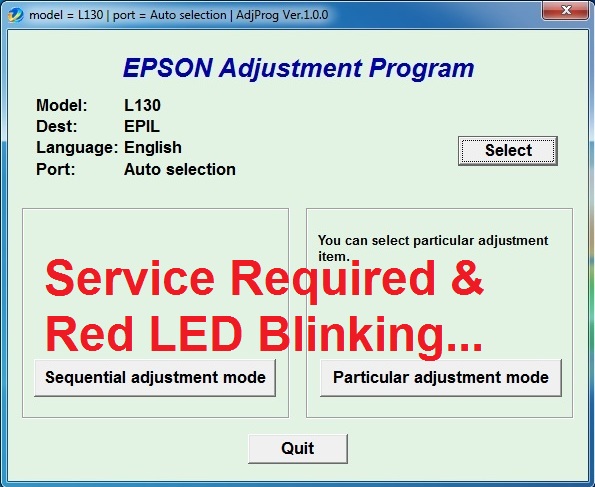
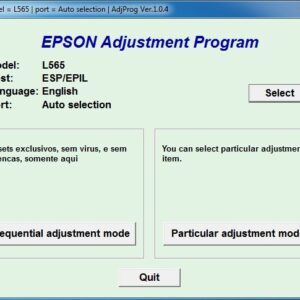
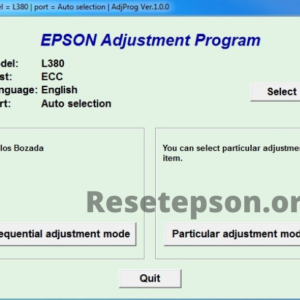
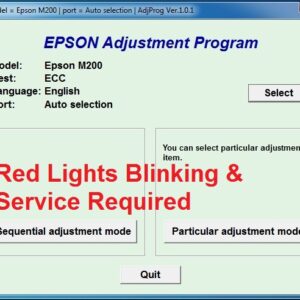
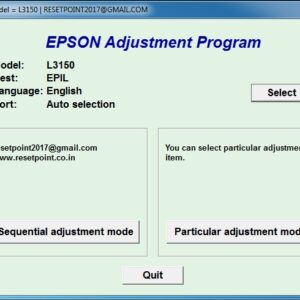
Tikam chhatria –
Thank you so much Epson printer. My printer is now working. Thanks a lot for sharing.
satpalsoni –
Thanks for choosing this specific Topic. Your explanation in this context is amazing, Keep posted.
syed –
Thanks A Lot. Legit! thankyou sir! Godbless!
l –
Thank You…. are very very great sir…..
banbehari ruhidas –
apka bahut bahut dhanyawad….best of luck sir nd god bles u
Very nice sir help ful Resetter
MUZAFFER COMPUTERS SANGALDAN –
three lk tq so much information ke liye gdm full here wt ad
nice help fully any time
MOHAMMED SALEEM –
Thank you for the resetter Sir! Very easy to understand and follow.
siddesh j –
Thank you so much ….You deserved a ten million claps…….A big help to us!!
Atul Mahadev Sontkke –
Thank you so much,you saved my printer.you make my day.
BHARAT LAL MEENA –
Thank You So Much Sir, its very helpful …Awesome! Thank you.
arun kumar gupta –
Thank you very much sir…. this resetter was very helpful for my printer.
DCNB –
Thank you so much sir! It really works! really a big help.
nilesg –
Thank you so much sir for this restter! Its really a big help for me….Godbless u…
sofiqul islam –
Thank you so much sir! Very helpful your resetter. GODbless 🙂
sandeep –
grabe napakahusay sir., super thankful sa inyong resetter God bless u
Manoj Gujjar –
Hello. Thank you so much. for sharing your knowledge.
ROHIT MANDLOI –
Wow… FANTASTIC❤❤❤ it really work❤❤❤ thank you so much… ❤❤❤❤
NARESH KABRA –
Great resetter sir, thank you so much. Thanks for your explanation
SULTHAN KHAN –
oh my god so understandable and so easy thankyou so much big thumbs up big help lless hassle
manoj –
thank you so much ! very successfull and helpfull resetter
raja –
i m already paid but not dowload it
coralgraph (verified owner) –
My money is gone
moond –
Thank you boss! gumana sa printer ko l130
purushotta –
Thank you so much god bless you
jugnbak –
thank you! gumana printer ko
dhandra –
Thank u so much po…very useful po talaga nito..
mpsg –
thank you very much its really works on my epson l380 printer.
atulkashyap –
Thanks you sir wish me luck
chilumula –
Sir sa brother printer naman po
kumbha –
Maraming salamat. Bakit dto po trial is expired pothank so much for instruction
ajayvibhuti –
thank you so much po
kiran –
but software which u download will not work.
[email protected] (verified owner) –
sir please get any desk support and More information WhatsApp 8985252512
[email protected] (verified owner) –
ask refund on WhatsApp number 8985252512