Sale!
Epson L3116 Adjustment Program Download
Original price was: ₹599.00.₹100.00Current price is: ₹100.00.
Epson L3116 Adjustment Program Download
- WhatsApp Support:
- Epson L3116 Resetter Download
- Reset Waste Ink Pad Counter.
- Reset Tool Multi PC – (L3116)
- Instant Download & Lifetime Working.
Description
Epson L3116 Adjustment Program Download
Epson L3116 All In One Multi PC Resetter Download And Reset Waste Ink Pad Counter.
How to Reset:
- Model Default: L3116
- Select USB Port (Exp: USB00L3116,)You Want Reset Model
- Then Click >Particular Adjustment Mode
- Maintenance > Waste Ink Pad Counter> ok
- Main pad Counter > Check | 100% Point
- Select Main Pad Counter > Initialize
- Click the Ok Button. (Some Times Not Responding)
- The printer turns off And Turn on Try Again.
- Last printer Power off And Power-On Reset done.

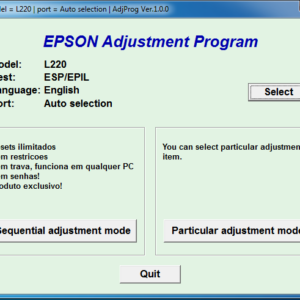
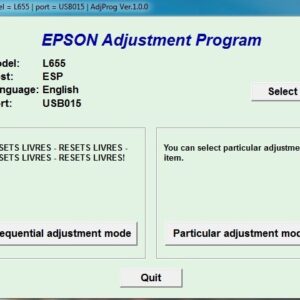
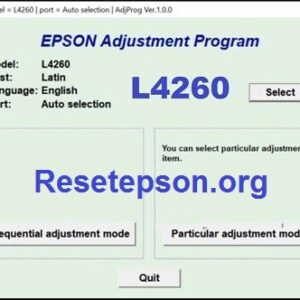
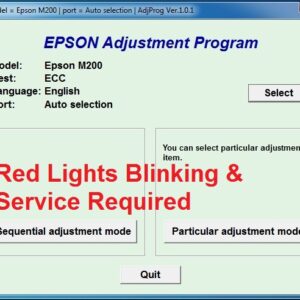
jewelreja –
I like your website. Best Tech website. I really appreciate your work. Keep it up.
ragu –
That is really an first rate overview of the answer for Printer issue.
MANAS SING SARDAR –
Thanks a lot men , This is a wonderful resource for anybody, God bless you…
Appu –
Thank you for sharing very useful l3116 Resetter on online.
harish chander –
very nice information about Epson l3116 printer problem.
vinayak patil –
Many Many many Thanks Brother
prince kumar –
Ur Brilliant.. Sir….❤️❤️… thank u so much…
GUNA S REDDY V –
It’s really working and I got the full help by contacting on a call, thanks a lot for helping me…
avijit roy –
Thank you so much sir, really
Thank you for slove my prblem…u r too good ..
DEEPAK KUMAR –
thank you sir ❤️❤️❤️ problem solve
pradeep chauhan –
Good job sir …mera Printer proper kam kr rha … thank u sir..
YOGESH –
Nice Mera printer thik ho gya aapka bhi printer ma red light aa raha ha to aap Bindas thik ker shakta hai
SATYAJIT BORDOLOI –
Bahut achha Resetter uploaded about epson printer red light blinking problem solution great support keep it up sir
amit kumar –
sir ji very good solution. mera red light blinking poblem solp hogiya thakns
DHARMENDRA KUMAR –
Mere painter theek ho gaya bahut khush hai sar
jayanta kumbhakar –
Hello Sir! You’re resetter was really great and effective but my printer seem to have a problem.
mohit malpani –
Thankyou.step easy to follow and its working!! you saved my life . For those who have same problem lets try this step it is working for sure. Once again Thankyou and God Bless
satish kumar –
Very helpful resetter. Thank you so much!
chandan kumar –
Thank You, I did your way and it fixed completely my printer
Manish –
Super big help sakin at sa munti kong shop!! Malaking bagay sa gaya kong nagsisimula palang sa negosyong printing!!!
suman sarkar –
Highly appreciated your resetter sir and recommended!! tnq…….sir
Kalim Kacchi –
Thank you sir… clear and easy to follow yung mga steps.
bambhola –
Thank you so much sir. This is very helpful resetter.
mohammad fazith –
Thank you so much SIir! really Super and very helpful resetter.
sunil mishra –
thank you sir…got it even ..very helpful for every one like me…God Bless sir
Ajay verma –
THANK YOU SO MUCH SIR ❤️
Dhanesh –
Thank you sa pagshare ng kaalaman sir paano magdownload ng reseter. God bless sir
sonu singh –
Salamat sa idea na share mo ngayon ay alam kona kung paano gawin.
rk –
Hats off sir…For your resetter big thanksytytyt…..
sandeep kumar –
Thank you So much very good job>
Puspen Paik –
Many Many many Thanks Brothers for Great Resetter
Gh Nabi –
Thank you sir, legit free and quick response please. we support sir Godbless u
SHADAB ALI –
thank you for your resetter, my printer is really working again.
MONOTOSH SINGHA –
Wow! tnks bro! your resetter is awesome! Love u……!!!!
Rupchand Mahato –
Thank you very much Sir it helps a lot just follow instructions don’t hurry.
satyam chaurasiya –
Sir.. can i get the password .. thanks alot..
Adarsha patnaik –
thank you so much it works!! Godbless you!!!
KARAN –
Your a life saver and money also..thank you Very helpful.
akhilesh kumar –
Thank you so much sir..so helpful..in just a minute I fixed mine..
Rahul –
Thank you very much for your help
BIMAL GOGOI –
Thank you Boss it works
satyaban ghorui –
Thank you sir … I’m sure it is Big Help sir…
Xavier Thangadurai (verified owner) –
I have paid. Please sent me adjustment programe Epson L3116
[email protected] –
Check Email
anupam kumar chaurasia –
epson l 3115 ka resseter ka payment bhi kar diya dowanload nahi ho raha mail kar dijiye sir ji softwear
shrawan –
Thank you so much! Gumana po siya omg
anujdmb –
Thanks so much! Now if I could only find out how to fix the fake paper jam in my Epson printer l3116
shika –
thank you so much.you save me! seriously i m blank when my printer at my office didnt work
uvas –
Well done po sir sa reset, big help po.. Thank you!
chandu –
thank you so much. it’s very helpful
ajitjha –
God bless you po sir! Salamat 🥰