Epson l4260 Adjustment Program Download
₹0.00
Epson l4260 Adjustment Program
- WhatsApp Support:
- Epson L3210 Resetter Download
- Reset Waste Ink Pad Counter.
- Reset Tool Multi PC – (L4260 L4261 L6267)
- Instant Download & Lifetime Working.
- Any desk Support
Description
Epson l4260 Adjustment Program Download
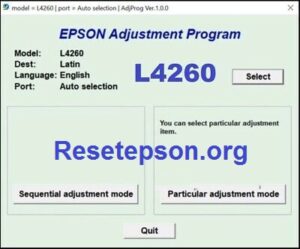
How to Work Epson l4260 Adjustment Program Read Full Article
- Model Default: L3210
- Select USB Port (Exp: USB00L1210, USB00L3210, USB00L3215, USBl3250,USB00, L5290) You Want Reset Model
- Then Click >Particular Adjustment Mode
- Maintenance > Waste Ink Pad Counter> ok
- Main pad Counter > Check | 100% Point
- Select Main Pad Counter > Initialize
- Click the Ok Button. (Some Times Not Responding)
- The printer turns off And Turn on Try Again.
- Last printer Power off And Power-On Reset done.
How to reset Epson l4260 Waste ink Pad
Latest Epson Adjustment Program Download
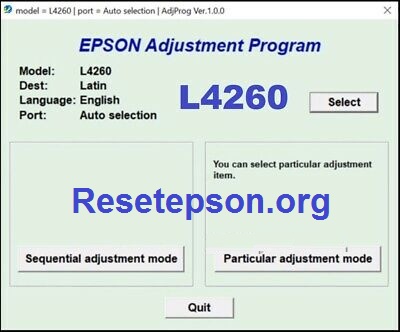
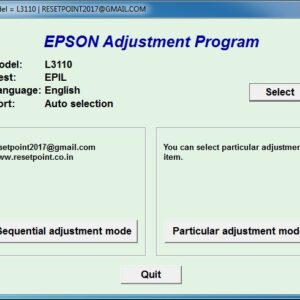
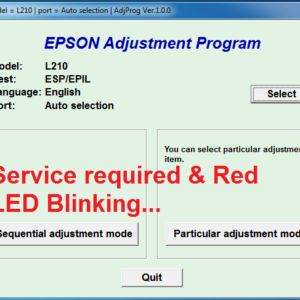
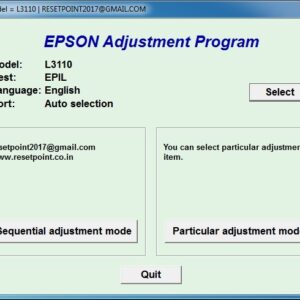
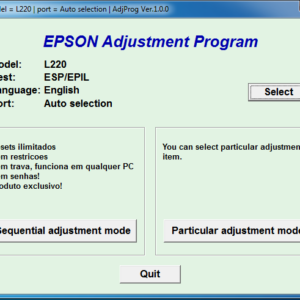
drajwan –
Thank you so much… sobrang effective
ENDRAK –
others I almost send my Printer to the repairshop, thanks Alot God Bless You Sir
deva –
thankyou so much for your help, I was stuck and your l4260 resetter option saved me.
kamaldeep –
“thank u so much for Helping me out sir my printer is better now
anand –
thank you po. Godbless you sir
naresh –
Sir bka magawan mo paraan printer na galing saudi..epson…..bka pwd ma convert..gamit ng mga bata s eskwela…salamat sir
muttu (verified owner) –
send me link restter i paid not downloaded