Epson L5190 Adjustment Program Download
₹105.00
Epson L5190 Adjustment Program Download
- WhatsApp Support:
- Epson L5190 Resetter Download
- Reset Waste Ink Pad Counter.
- Reset Tool Multi PC – (L5190)
- Instant Download & Lifetime Working.
Description
Epson L5190 Adjustment Program Download
Epson L5190 All In One Multi PC Resetter Download And Reset Waste Ink Pad Counter.
How to Reset:
- Model Default: L5190
- Select USB Port (Exp: USB00L5190,)You Want Reset Model
- Then Click >Particular Adjustment Mode
- Maintenance > Waste Ink Pad Counter> ok
- Main pad Counter > Check | 100% Point
- Select Main Pad Counter > Initialize
- Click the Ok Button. (Some Times Not Responding)
- The printer turns off And Turn on Try Again.
- Last printer Power off And Power-On Reset done.
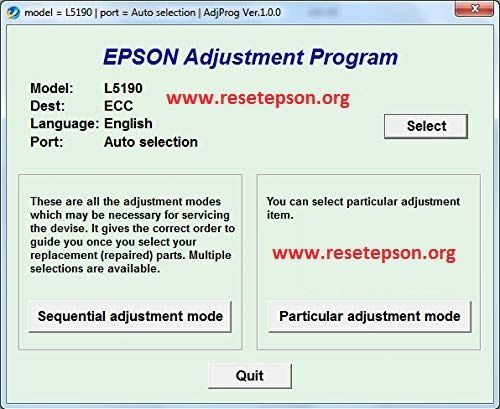
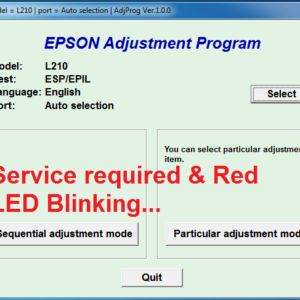
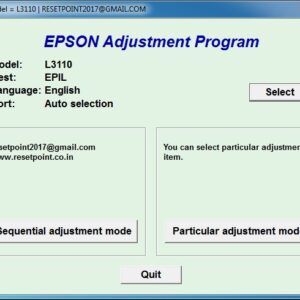
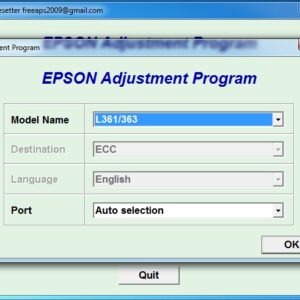
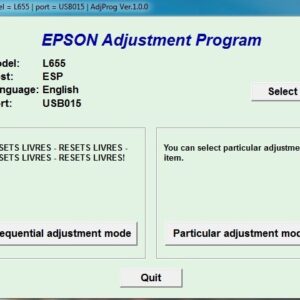
kuldeep kumar –
Thanks For Sharing this Information! Its Really Very Helpful, L3110 Resetter Working For l5190…
Mukesh –
Sir, where will I get the password? Thank you so much sir.
Sanjib Saha –
THANK YOU SIR… FINALY I FIX MY PRINTER PROBLEM.. SOLVED..
d rajashekar1989 –
A big thank to your resetter sir! Great resetter ang bilis qng matuto! God bless you sir!
NARASIMHA –
Thank you…for resetter You have the easiest steps of the ones I’ve tried. I’ve been trying others for a few hours. Here are just a few minutes. You’re great. I will share this with my Co-Teachers. God bless you.
KannanS –
This is a very useful Epson l5190 resetter. thank you so much.
KANAI GAYEN –
Thank you very much Sir…you have save my day…I can now print my children’s worksheets.
beton hatui –
Thank you so much, sir! This resetter is a big help to everyone who encounters this problem with the printer. once again God bless u!
n sai baba –
Thank you so much for sharing your resetter sir… It really helps, God bless you…
KIRAN –
your Epson l5190 resetter is a great help and money saver. May God bless you for helping us
Oinam Ronald Meetei –
WOW!!! Ganito sana ang tutorial worth watching and simple steps. Sir jhun thank you and more resetters to come…
SAHAB SINGH –
Thank you so much sir! It’s a really big help. God bless!
Rajapur Municipal Council –
Thank you so much, sir! I can use my printer again…tnq….
hem chettri –
Thank you so much sir jun, a very big big help really, I reset my printer now, it’s very easy because I follow your resetter, thank you really great resetter.
Rakesh Sardar –
Thank you so much, Sir. This is the easiest way to reset my Epson l5190 printer. God bless u…
romey –
thank you.. super thank you ng madaming madami!! godbless po l5190
dutta –
thank you po gumana po sya huhu…T_T thank you po talaga
jain –
Thank you very much sir. God bless you. It works.
siraju –
Thanks for sharing this! Awesome my printer works. Very legit!
ajay –
Thank you Sir. Legit. 100% success