Epson L361 Adjustment Program Download
₹0.00
Epson L361 Adjustment Program Download
- WhatsApp Support:
- Epson L361 Resetter Download
- Reset Waste Ink Pad Counter.
- Reset Tool Multi PC – (L361)
- Instant Download & Lifetime Working.
Description
Epson L361 Adjustment Program Download
Epson L361 All In One Multi PC Resetter Download And Reset Waste Ink Pad Counter.
How to Reset:
- Model Default: L361
- Select USB Port (Exp: USB00L361)You Want Reset Model
- Then Click >Particular Adjustment Mode
- Maintenance > Waste Ink Pad Counter> ok
- Main pad Counter > Check | 100% Point
- Select Main Pad Counter > Initialize
- Click the Ok Button. (Some Times Not Responding)
- The printer turns off And Turn on Try Again.
- Last printer Power off And Power-On Reset done.
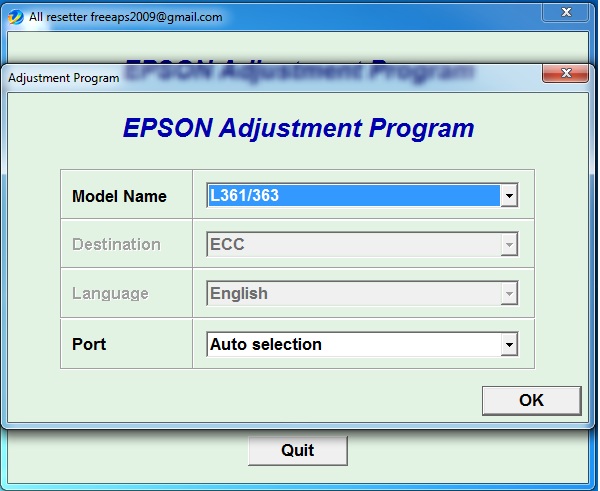
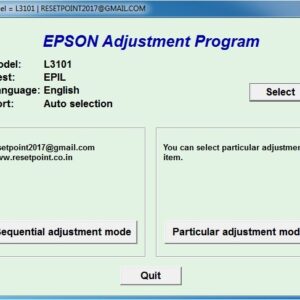
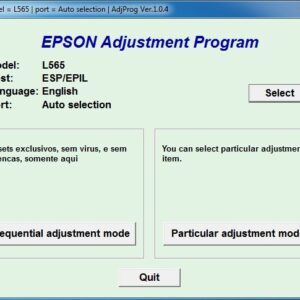
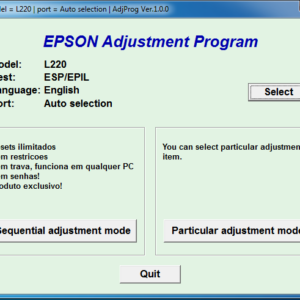
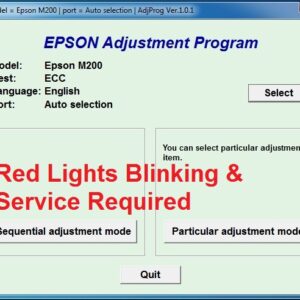
biraju kumar –
Really it is very great information that you have shared and thanks for sharing
SANJOY BISWAS –
A very nice post, I hope you will try your best to get better quality posts in the future, just like the way this website posts regularly.
yogendra sharma –
Very importantly your web site, by downloading the printer’s reset from your site, I solved the problem of printer’s end of life, saving me money and time.
kalidas –
Thankyou so much sir. Lots of love and respect sir❤
Surendra Singh Bhandari –
Very Helpful resetter for l360 printer. thank you so much sir….
Radha Krishna –
thnak you brother may the God bless you..great your resetter..God Bless you and your family
sonu –
Nice! It’s works! Thank you for help.
SHAFIQUL ALOM CHOWDHURY –
Wow!!!!!! Eric your resetteris awesome!!!!! God bless you you for your generous sharing of this technique!!!!
rakshith –
salamat po sa tutorial na toh! i have plan going to tech coz of this prob pero dahil dito hindi na.
shriguru –
thank you talaga pre nareset na ang printer ko…
kapil –
I am getting communication error while initializing, plz sujjest
jayganesh –
EPSON L361 ink pad is the end of its service life error solution link
sivam –
Sir maraming salamat… god bless you.
snc –
Thank you so much! Dadalhin ko na sana sa mangagawa buti nalang napanood ko to