Epson M200 Adjustment Program Download
₹0.00
Ask Coupon Code
Epson M200 Adjustment Program Download
- WhatsApp Support:
- Epson M200 Resetter Download
- Reset Waste Ink Pad Counter.
- Reset Tool Multi PC – (M200)
- Instant Download & Lifetime Working.
- Epson M200 adjustment program download
Description
Epson M200 Adjustment Program Download
Epson M200 All In One Multi PC Resetter Download And Reset Waste Ink Pad Counter.
How to Reset:
- Model Default: M200
- Select USB Port (Exp: USB00LM200,)You Want Reset Model
- Then Click >Particular Adjustment Mode
- Maintenance > Waste Ink Pad Counter> ok
- Main pad Counter > Check | 100% Point
- Select Main Pad Counter > Initialize
- Click the Ok Button. (Some Times Not Responding)
- The printer turns off And Turn on Try Again.
- Last printer Power off And Power-On Reset done.
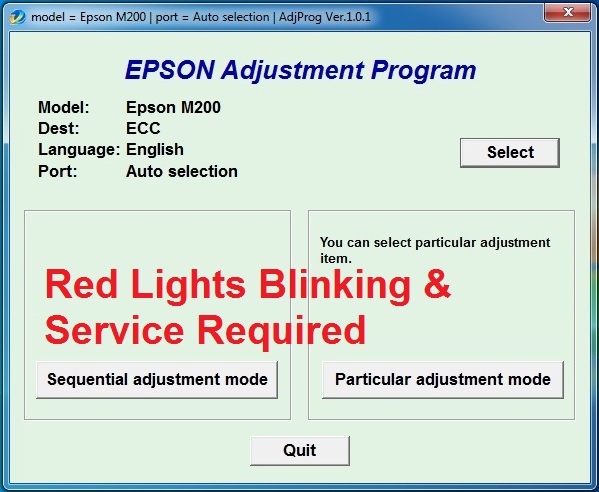
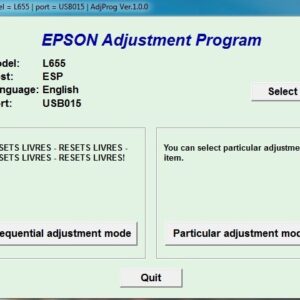
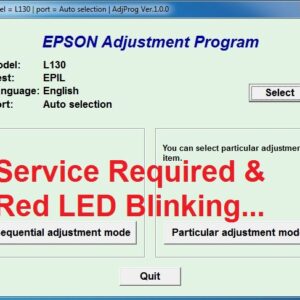
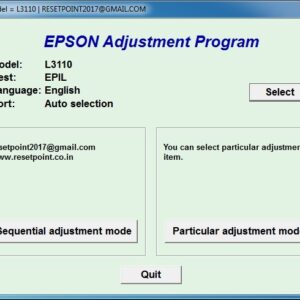
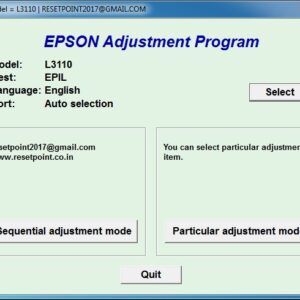
Prakash Karjagi –
Good Job I really appreciate your effort Keep it up Brother thank you so much
vijay saxena –
Working good you have one.it will be used for our educational printer for reproduction.
siva –
Very importantly your web site, by downloading the printer’s reset from your site; I solved the problem of printer’s end of life, saving me money and time.
pramod soni –
Thank you great article. but download link not working.
Ganesh –
https://epsonl380resetter.com/product/epson-m200-adjustment-program-download/
ghanshyam birla –
It really work for Epson M200, Thank you… for your sharing.
sandeep tirkey –
sir aapne bhut achche se jankari dia thanks
pawan9417 –
Right Dost aapne kafi achhe se btaya hai.
nirmal –
Bahut achha explain kiya hai tahnQ for help us
SANJAY KUMAR YADAV –
Very informative! Thank you, sir, for the resetter.
Amirsingh –
Thanks Its Really Works
pavithra –
thank for your article so very helpfull sa printer ko epson
mai –
Subscribed! Thank you very much sir!
arshad –
Sir paano po pag nagamit na yung trial na key.HUHUH
yuvraj –
i dont know language but it was very useful. but my favorite language at this instance. thank you for article by this i made my printer work